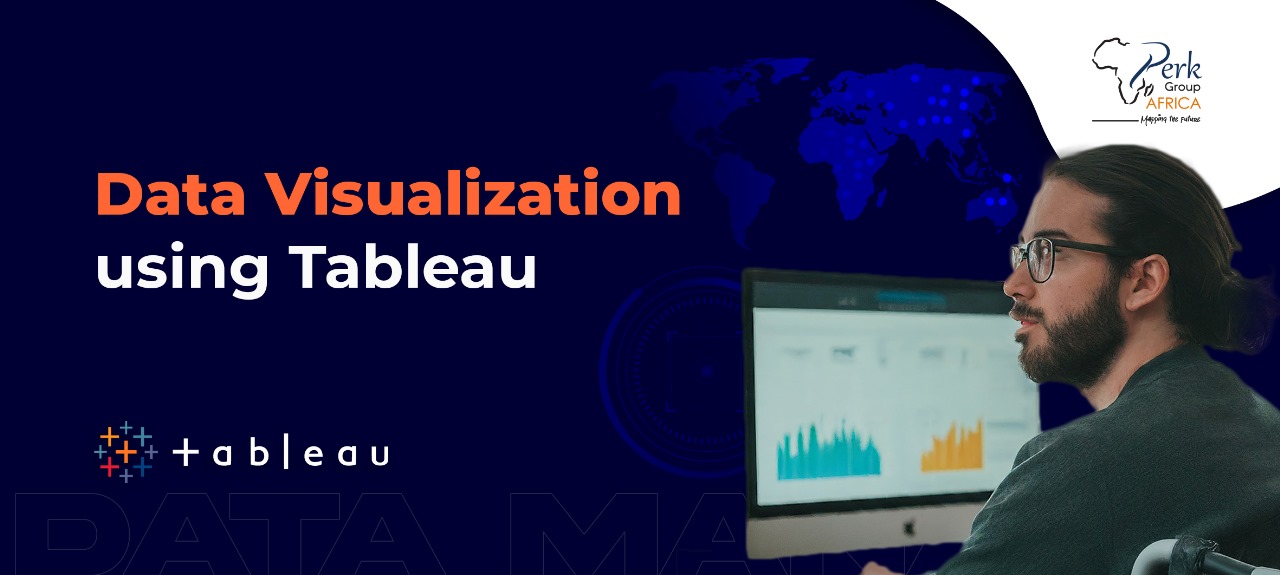
Training Course on Data Visualization using Tableau
Course Overview
The Data Visualization using Tableau training is designed to equip participants with essential skills in leveraging Tableau for effective data visualization and analysis. The participants will be exposed to the concepts of Data Visualization, different combo charts, and stories, working with filters, parameters, and sets, and building interactive dashboards.
The course combines theoretical insights with hands-on practical exercises, ensuring a well-rounded learning experience. Participants will have the opportunity to work on real-world projects, applying the knowledge acquired in a practical setting.
Course Objectives
At the end of the training, the participants will:
- Demonstrate an understanding of the principles and importance of data visualization in decision-making.
- Attain proficiency in utilizing Tableau software to create interactive and dynamic visualizations.
- Acquire knowledge of best practices for data visualization design and storytelling.
- Develop skills in preparing and cleaning data for effective visualization.
- Explore various chart types and visualization techniques in Tableau.
- Master advanced features and functionalities of Tableau for complex data analysis.
- Understand how to integrate multiple data sources and establish data connections in Tableau.
- Enhance their knowledge of creating interactive dashboards and storyboarding in Tableau.
- Learn effective techniques for presenting and communicating data insights using Tableau.
- Build a portfolio of data visualizations to showcase their skills and expertise in Tableau.
Course Duration:
Online Training: 7 days
Classroom Training: 5 days
Course Outline
Module 1: Introduction to Data Visualization and Tableau
- Data Visualization
- Introduction to Tableau
- Tableau Architecture
- Tableau Server Architecture
Module 2: Connecting to Data Sources and Preparing Data
- Types of Connections
- Connecting to Different Data Sources
- Create flows in Tableau Prep Builder
- Preparing Data for Analysis
- Joins and Unions
- Data Blending
- Aggregation in Tableau
Module 3: Basic Visual Techniques
- Creating Basic Charts: Bar Chart, Line Chart, and Pie Chart
- Hierarchies
- Data Granularity and Highlighting
- Sorting and Filtering
- Grouping and Sets
Module 4: Calculations in Tableau
- Types of Calculations
- Built-in Functions (Number, String, Date, Logical and Aggregate)
- Operators and Syntax Conventions
- Table Calculations
- Level of Detail (LOD) Calculations
Module 5: Advanced Charts in Tableau
- Box and Whisker’s Plot
- Bullet Chart
- Bar in Bar Chart
- Gantt Chart
- Waterfall Chart
- Pareto Chart
- Control Chart
- Funnel Chart
- Bump Chart
- Step and Jump Lines
- Word Cloud
- Donut Chart
Module 6: Dashboard Design and Layout
- Introduction to Dashboards
- The Dashboard Interface
- Dashboard Objects
- Building a Dashboard
- Dashboard Layouts and Formatting
- Interactive Dashboards with actions
- Designing Dashboards for devices
Module 7: Advanced Visual Analytics and Mapping
- Implementing advanced analytics (e.g., forecasting, trend lines, clustering)
- Creating geographic visualizations and maps
- Incorporating spatial data and custom geocoding
Module 8: Exploring Tableau Online
- Publishing Workbooks to Tableau Online
- Interacting with Content on Tableau Online
- Data Management through Tableau Catalog
- AI-Powered features in Tableau Online (Ask Data and Explain Data)
- Understand Scheduling
- Managing Permissions on Tableau Online
- Data Security with Filters in Tableau Online
Note: This outline provides a general structure for the training. The specific content, activities, and duration of each session may be adjusted based on the target audience, learning objectives, and available time.
Classroom Training Schedule
| Start Date | End Date | Location | Cost | Apply |
|---|---|---|---|---|
| Mar 09, 2026 | Mar 13, 2026 | Nairobi | $ 1200 | Register |
| Apr 13, 2026 | Apr 17, 2026 | Nairobi | $ 1200 | Register |
| May 18, 2026 | May 22, 2026 | Nairobi | $ 1200 | Register |
| Jun 22, 2026 | Jun 26, 2026 | Nairobi | $ 1200 | Register |
| Jul 27, 2026 | Jul 31, 2026 | Nairobi | $ 1200 | Register |
| Aug 31, 2026 | Sep 04, 2026 | Nairobi | $ 1200 | Register |
| Oct 05, 2026 | Oct 09, 2026 | Nairobi | $ 1200 | Register |
| Nov 09, 2026 | Nov 13, 2026 | Nairobi | $ 1200 | Register |
| Dec 14, 2026 | Dec 18, 2026 | Nairobi | $ 1200 | Register |
Virtual Training Schedule
| Start Date | End Date | Location | Cost | Apply | |||
|---|---|---|---|---|---|---|---|
| Mar 02, 2026 | Mar 10, 2026 | Online | $ 800 | Register | |||
| May 11, 2026 | May 19, 2026 | Online | $ 800 | Register | |||
| Jul 20, 2026 | Jul 28, 2026 | Online | $ 800 | Register | |||
| Sep 28, 2026 | Oct 06, 2026 | Online | $ 800 | Register | |||
| Dec 07, 2026 | Dec 15, 2026 | Online | $ 800 | Register |
Course Language
This Training course is offered in ENGLISH . Please indicate the language of choice during registration.
Course Delivery
Presentations are well guided, practical exercise, a plenary presentation, and group work. Participants are encouraged to bring any data relevant to their job responsibilities. This is hands-on, product-oriented training and will mostly involve practical exercises. Each participant MUST bring along their own working laptop and android phone.
Certification
Upon completion of training, the participant will be issued with a certificate of Completion.
Tailor-Made Course
3 months post-training support, consultation, and coaching is a guarantee from us and will be available after the course.We can also do this as a tailor-made course to meet organization-wide needs. Contact us to find out more: training@perk-gafrica.com.
